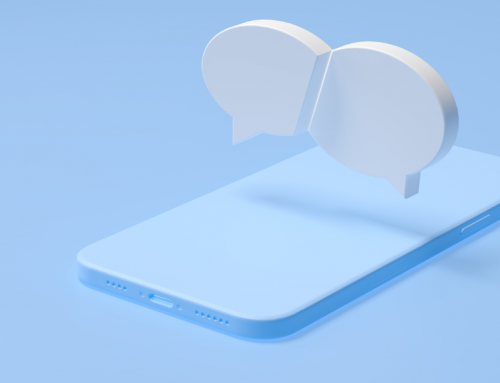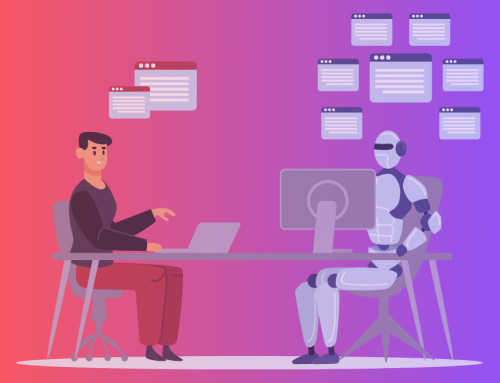In an industry like real estate, where relationships are essential to success, you can’t rely on mass marketing strategies alone. Sure, that big monthly email campaign to your entire sphere of influence (SOI) is important for staying in touch…but you also need to connect with each individual on a more personal level. You need a micro marketing strategy.
That’s where segmenting comes into play.
In this blog post, learn how segmenting your contacts in your real estate CRM will allow you to create marketing messages that are much more targeted and personal.
What is segmenting?
Segmenting means using keywords (or fields within your CRM) to separate your contacts into groups based on similar needs, wants, or interests.
One common method of segmenting is to categorize people by type of contact. Those segments might include Buyer, Seller, Title Company, Lender, Agent, Land, Residential, Commercial, and SOI (Sphere of Influence).
For more finely-tuned marketing, you can also segment based on hobbies (golf, book club, camping, etc.), favorite sports team (Eagles fan, Broncos fan, etc.), favorite restaurants, favorite books/movies, and so on.
When you segment your contacts into these smaller, more niche target audiences, you have the opportunity to create personalized marketing messages that will really spark their interest.
Here’s an example of segmenting in action:
Let’s say you come across an ad announcing that the Bucks County Country Club is offering half price greens fees for the month of October.
You do a quick search for people in your CRM who are in Bucks County and who are golfers. This takes about 10 seconds at most.
You then create a quick email template like this:
Subject: Discounted greens fees at Bucks County Country Club
Hi [Name],
I just saw an ad for Bucks County Country Club for half price greens fees in October. I know you’re a golfer, so I thought you might be interested. Hope all is well!
Warm regards,
Gary
It takes 2 minutes tops to write. And even though it’s a template email, it’s very personal and doesn’t feel like a template.
How do I get this kind of info about my contacts?
You should be on the phone with your SOI at least once each year. Work in a couple of questions each time: What’s your favorite restaurant? Do you have a favorite sports team? What college did you go to? Over the years, you can build quite a profile on the people in your SOI. Start chipping away at it the next time you have someone on the phone!
How To Segment In Realvolve
Depending on the tool you’re using, the way you segment your contacts will vary. In the older days of Outlook, for instance, you would use Categories. Some CRMs use Groups, Buckets, or Classifications.
In Realvolve, you primarily use Tags to create segments. You can do a lot with tags, including adding multiple tags to a single contact. See my post on 4 Tips for Organizing Tags In Your CRM to learn more.
Other fields you can use to segment your contacts in Realvolve include:
- Contact Type (Client, Agent, Vendor, etc.)
- Stage (Aware, Know, Like, Trust)
- Status (Suspect, Prospect, Lead, Client, Past Client)
- Source Type (Active Prospecting, Advertising, Agent Referral, Facebook, etc.)
- Record Owner
- Referrer
- Birthday
- Relationship Score
Segmenting your real estate contacts gives you countless opportunities to make personal, meaningful touches. You can provide more value, even beyond the realm of real estate (as we saw in the golf example). You can also build rapport around a shared interest—I’m outside of Philadelphia, and a quick email to all of my Eagles fans right now would be a big win!
The bottom line: In an industry where relationships are everything, the more personal you can get in your marketing, the better.
Learn more about how you can segment your leads in Realvolve—schedule a call or send us an email!